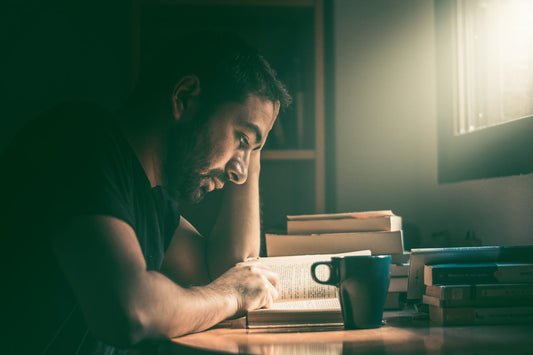How to Create a Distraction-Free Workspace
Introduction
In today’s fast-paced world, distractions are everywhere—cluttered desks, endless notifications, and noisy environments constantly pulling your focus away from what matters most.
If you’ve ever felt overwhelmed, unproductive, or unable to concentrate, you’re not alone. The good news?
Creating a distraction-free workspace isn’t just possible; it’s simpler than you think.
In this guide, we’ll show you exactly how to design a workspace that eliminates interruptions, boosts your focus, and helps you get more done every single day.
Ready to reclaim your productivity? Let’s dive in.
KEY TAKEAWAYS
Declutter Your Workspace for Maximum Focus - A cluttered workspace overstimulates the brain, reducing your ability to concentrate and increasing stress. Keep only essential items on your desk and use organizers or a “zone system” to maintain order and minimize visual distractions.
Choose a Quiet, Well-Lit Location - Select a workspace away from high-traffic areas to reduce noise distractions. Position your desk near a window for natural light or use daylight-simulating LED lamps to enhance focus and mood.
Manage Digital Distractions Effectively - Disable non-essential notifications and use tools like Freedom or StayFocusd to block distracting websites and apps. Create separate browser profiles for work to reduce the temptation of multitasking with personal activities.
Establish Clear Boundaries for Work Time - Communicate your schedule to family members or roommates and use visual cues like a closed door or “Do Not Disturb” sign. Designate your workspace for work tasks only to create psychological and physical boundaries that support focus.
Incorporate Ergonomics to Boost Comfort and Productivity - Use an ergonomic chair with lumbar support, a height-adjustable desk, and tools like a footrest or external keyboard to prevent physical discomfort. Proper posture and comfort reduce distractions caused by fatigue and pain.
Leverage Tools and Strategies to Stay Organized - Regularly tidy your workspace and manage digital clutter by organizing files and archiving unused documents. Productivity tools like task planners or digital calendars help maintain structure and keep your workday on track.
Podcast: Crafting Your Ideal Workspace
🎥 Looking to transform your workspace into a productivity powerhouse? In this podcast, we explore simple yet effective strategies to design a focused and inspiring environment.
Watch below to start boosting your productivity today!
Understanding the Impact of Distractions on Productivity
Distractions are the silent productivity killers that drain focus and delay tasks. One of the most significant culprits? A cluttered workspace.
Research from the Princeton University Neuroscience Institute found that physical clutter competes for your attention, overstimulating your brain and reducing focus.
This cognitive overload not only slows down task completion but also increases stress levels, making it harder to sustain productivity.
Explore practical strategies to stay focused despite distractions in this guide: How to Stay Focused.
An untidy workspace is especially problematic in creative or professional settings where mental clarity is essential.
For instance, scattered documents or misplaced tools can force unnecessary multitasking as you search for what you need, pulling your mind away from deep work.
To combat this, start by decluttering your desk. Keep only the essentials—such as your laptop, notepad, and a cup of coffee—and store the rest in designated spaces to reduce visual noise.
Beyond physical clutter, external distractions like noise or interruptions can severely disrupt workflow.
Background conversations or household disturbances, especially in a remote work environment, are common productivity barriers.
In such cases, noise-canceling headphones or sound machines can help create a consistent and distraction-free auditory environment.
Discover how music can enhance your focus and productivity by reading: How Music Boosts Focus and Productivity.
Internal distractions are equally damaging. A buzzing phone or an open social media tab can derail even the most focused professional.
Placing your phone in another room or using productivity tools like website blockers helps limit temptation.
Research from the Association for Psychological Science also reveals that tidy environments foster healthier decision-making and better work habits, which translates to improved performance over time.
Creating a distraction-free workspace is about more than just aesthetics; it’s about setting the stage for sustained focus and efficiency.
By reducing physical and mental clutter and implementing deliberate boundaries, you can transform your workspace into a haven of productivity.
Learn how to develop laser-sharp concentration in your work routine here: How to Develop Laser-Sharp Focus.
Choosing the Optimal Location for a Distraction-Free Workspace
Choosing the right location for your workspace is crucial for minimizing distractions and maximizing productivity.
The environment you work in can either support deep focus or constantly pull you away from your tasks. Here’s how to strategically select and optimize your workspace location.
Selecting a Quiet Area to Minimize Noise and Interruptions
Noise is one of the biggest productivity killers, especially in shared or home environments.
A study by the University of Sydney found that noise is the biggest cause of dissatisfaction in the modern workplace, leading to a loss of performance and increased stress.
Choose a spot away from high-traffic areas, such as kitchens or living rooms, where interruptions are more frequent. If you’re working from home, consider converting a spare bedroom or a corner in a lesser-used area into your workspace.
To further reduce distractions, invest in noise-canceling headphones or add a white noise machine to drown out background sounds.
If completely isolating yourself isn’t possible, communicate clear boundaries with others to minimize interruptions during focused work hours.
The Importance of Natural Light in Enhancing Concentration
Natural light is often overlooked but plays a vital role in maintaining focus and energy levels throughout the day.
Research indicates that access to natural light and views improves overall happiness and well-being by as much as 78%, with 70% reporting enhanced work performance as a direct result.
A workspace near a window allows access to daylight, which helps regulate your circadian rhythm, boosting alertness and reducing fatigue.
If natural light isn’t an option, opt for daylight-simulating LED lamps to create a similar effect.
Keep window treatments minimal to avoid blocking light but use blinds or curtains to control glare during sunny periods.
Studies have shown that employees in naturally lit environments experience increased productivity and reduced stress, making light an essential factor in workspace design.
By choosing a quiet, well-lit location, you create an environment optimized for sustained focus and productivity.
Prioritize these elements to build a distraction-free workspace that supports your professional goals and enhances your overall work experience.
Organizing Your Workspace to Eliminate Distractions
An organized workspace is the foundation of a distraction-free environment, and it starts with decluttering.
Physical clutter not only distracts your eyes but also taxes your brain, as it must constantly process the visual noise.
Begin by removing non-essential items from your desk. Keep only tools and supplies you use daily, such as your laptop, notebook, and pen.
Everything else, from old papers to gadgets, should either be stored or discarded.
To effectively manage workspace organization, adopt a “zone system.” Designate specific areas for tasks: one for your computer, another for writing, and perhaps a drawer for quick-access supplies.
Using labeled storage boxes or desk organizers helps maintain order while ensuring everything has its place.
Drawer dividers are particularly helpful for sorting small items like cables, pens, or sticky notes, preventing clutter buildup.
Reducing visual clutter can significantly enhance focus. Keep your desktop background clean and remove unnecessary icons from your computer screen.
Digital clutter, much like physical, creates an environment of distraction and inefficiency.
Organize your digital life effectively with these tips: How to Improve Focus.
Regularly organizing files into folders and archiving unused documents can help.
Adding a few personal touches, such as a plant or a family photo, can boost morale, but avoid overloading your space with decorative items.
Aim for balance: enough to personalize your environment without crowding it.
Ultimately, a clutter-free workspace is about creating a space that supports focus and productivity.
With thoughtful organization and minimal distractions, you set yourself up for sustained success.
Managing Digital Distractions in Your Workspace
Managing digital distractions is a critical step in creating a workspace that fosters productivity.
The constant ping of notifications, social media alerts, and open tabs can significantly derail focus, especially when working on deep or creative tasks.
Here’s how to take control of your digital environment.
Turning Off Non-Essential Notifications to Maintain Focus
Notifications are one of the biggest culprits behind interrupted workflows. Start by disabling non-essential alerts on your devices.
For instance, mute social media notifications or turn on “Do Not Disturb” mode during working hours.
On a computer, tools like Focus Assist (Windows) or macOS’s Focus Mode allow you to filter out distractions and prioritize only critical communications.
For mobile devices, apps like “Stay Focused” on Android or “Screen Time” on iOS can help track and limit app usage, keeping distractions at bay.
Utilizing Productivity Tools to Block Distracting Websites
If you find yourself tempted by social media or unrelated browsing, use productivity tools like Freedom or Cold Turkey.
These tools let you block specific websites and apps during designated work periods, creating a distraction-free digital space.
For Chrome users, extensions like StayFocusd can limit access to time-wasting sites, helping you stay on track.
Practical steps can include creating separate user profiles or browser setups for work and personal use.
For example, use one browser strictly for work-related tasks with preloaded tabs relevant to your projects.
This separation reduces the temptation to multitask or drift into non-work activities.
Digital distractions can be overwhelming, but with a few strategic adjustments and the right tools, they become manageable.
These measures ensure your focus remains on what truly matters, empowering you to achieve your goals with efficiency.
For a comprehensive walkthrough on setting up a distraction-free computer environment, watch the following video:
Establishing Boundaries to Preserve a Distraction-Free Environment
Establishing boundaries is crucial for maintaining a distraction-free workspace, particularly in shared environments.
Whether you’re working from home or in a busy office, clear communication and defined rules can prevent interruptions and enhance focus.
Communicating Work Hours to Household Members to Prevent Interruptions
When working from home, family members or roommates may unintentionally disrupt your focus.
Set clear expectations by sharing your work schedule with everyone in your household.
Use simple tools like a printed schedule on the fridge or shared calendar apps such as Google Calendar.
During work hours, consider visual cues like a closed door or a “Do Not Disturb” sign to signal when you’re unavailable.
For parents, setting quiet activities for children during key work times can help minimize disruptions. Open communication ensures everyone understands when you need uninterrupted focus.
Setting Clear Guidelines for Workspace Use to Maintain Professionalism
Designating a specific area as your workspace helps establish psychological and physical boundaries.
Make it clear that this space is reserved exclusively for work-related tasks. For shared spaces, discuss rules with others in your household, such as avoiding loud activities nearby during your work hours.
In cases where sharing is unavoidable, portable room dividers or noise-canceling headphones can help maintain a sense of separation and focus.
If you’re in an office, communicate with colleagues about when you’re available for questions or collaboration.
For instance, use tools like Slack to set your status as “Busy” during deep work sessions, signaling your need for uninterrupted time.
These strategies ensure both household members and coworkers respect your focus, allowing you to maintain professionalism and productivity.
By proactively defining these boundaries, you create a workspace environment where interruptions are minimized, helping you stay focused and efficient throughout your day.
Incorporating Ergonomics and Comfort to Sustain a Distraction-Free Workspace
Ergonomics and comfort play a critical role in creating a distraction-free workspace that supports long hours of focused work.
Without a setup designed to reduce physical strain, discomfort can quickly become a major source of distraction.
Investing in Ergonomic Furniture to Prevent Physical Discomfort
An ergonomic chair with proper lumbar support is essential to maintain good posture and prevent back pain during long working hours.
Adjustable chairs allow you to align your hips and knees at a 90-degree angle, promoting proper circulation.
Pair this with a height-adjustable desk to enable alternating between sitting and standing, which helps reduce fatigue.
An external keyboard and mouse positioned at elbow height ensure your wrists remain neutral, preventing repetitive strain injuries.
Footrests can further improve comfort if your chair height leaves your feet dangling.
Adjusting Lighting and Temperature to Create a Comfortable Work Environment
Proper lighting is key to minimizing eye strain and maintaining focus. Position your workspace near a window for natural light, which improves alertness and mood.
Avoid harsh overhead lighting and use adjustable desk lamps with warm light to create a soothing environment.
For screen work, consider an anti-glare monitor and use software like f.lux to adjust screen brightness according to the time of day.
Temperature also affects focus. Keep your workspace between 68–72°F (20–22°C), as studies show this range is optimal for productivity.
A small desk fan or portable heater can help regulate personal comfort if shared spaces have varying preferences.
These ergonomic adjustments not only improve physical comfort but also enhance focus by eliminating the distractions caused by discomfort.
Investing in the right tools and optimizing your environment ensures your workspace remains both functional and inviting.
Conclusion - How to Create a Distraction-Free Workspace
Creating a distraction-free workspace is a powerful way to reclaim your productivity and focus in a world filled with interruptions.
By addressing both physical and digital distractions, you can transform your workspace into an environment that fosters clarity, efficiency, and creativity.
From decluttering your desk to implementing boundaries and ergonomic solutions, every step you take is a step toward maximizing your potential.
Remember, the key lies in consistency—small, deliberate changes can make a significant impact over time.
Whether you’re an entrepreneur, digital creator, or professional, an optimized workspace is not just a luxury; it’s a necessity for achieving your goals and maintaining balance in your workday.
Thanks for reading,
The DigyKeys Team
Frequently Asked Questions (FAQs)
What are the best tools to block digital distractions while working?
To block digital distractions, tools like Freedom, Cold Turkey, or StayFocusd are highly effective. These allow you to block specific websites or apps during work hours. Mac users can use Focus Mode, while Windows offers Focus Assist to reduce interruptions. Mobile apps like “Stay Focused” for Android and “Screen Time” on iOS also help manage app usage and track screen time.
How can I reduce noise distractions in a shared workspace?
To minimize noise distractions, invest in noise-canceling headphones or use a white noise machine to mask background sounds. If possible, choose a workspace away from high-traffic areas or use portable partitions to create a quieter zone. Communicating with those around you about your need for focus during specific times can also help reduce interruptions.
What is the ideal lighting setup for a distraction-free workspace?
Natural light is the best option, as it enhances focus and reduces fatigue. Position your desk near a window to maximize daylight, and use blinds or curtains to control glare. If natural light isn’t available, daylight-simulating LED lamps are a great alternative. Adjustable desk lamps with warm light are ideal for focused tasks, reducing eye strain.
How can I prevent clutter from building up on my desk?
Adopt a daily habit of tidying up your workspace before and after work. Use desk organizers or labeled storage bins for supplies, and a filing system for paperwork. Implement a “zone system,” assigning specific areas for tasks like computer work, writing, or storage. Reducing unnecessary items and digitizing documents can also help maintain a clean workspace.
What ergonomic adjustments should I make to improve my workspace?
Invest in an adjustable ergonomic chair with lumbar support to maintain good posture. A height-adjustable desk allows you to switch between sitting and standing. Keep your monitor at eye level and use an external keyboard and mouse to ensure your wrists remain neutral. For added comfort, consider using a footrest or anti-fatigue mat.
How do I set boundaries to maintain focus while working from home?
Communicate your work hours clearly to household members and use visual cues like a closed door or a “Do Not Disturb” sign. Establish rules for workspace use and minimize noise by scheduling quiet activities for children. Shared digital calendars can also help family members understand your availability and reduce interruptions.
What should I do if I feel overwhelmed by distractions despite my efforts?
Start by identifying the specific distractions causing the most interruptions. Gradually implement solutions, such as turning off notifications, decluttering your workspace, or adjusting your environment for better comfort and lighting. If distractions persist, consider scheduling work during quieter times or experimenting with productivity techniques like the Pomodoro method to stay focused.
Written by DigyKeys Editorial Team
The DigyKeys Editorial Team is a dedicated group of writers, researchers, and digital experts who provide insightful content and resources to help you navigate the digital world. From personal development tips to creative strategies, we deliver practical advice and tools to enhance your productivity and achieve your goals.
Updated January 2025