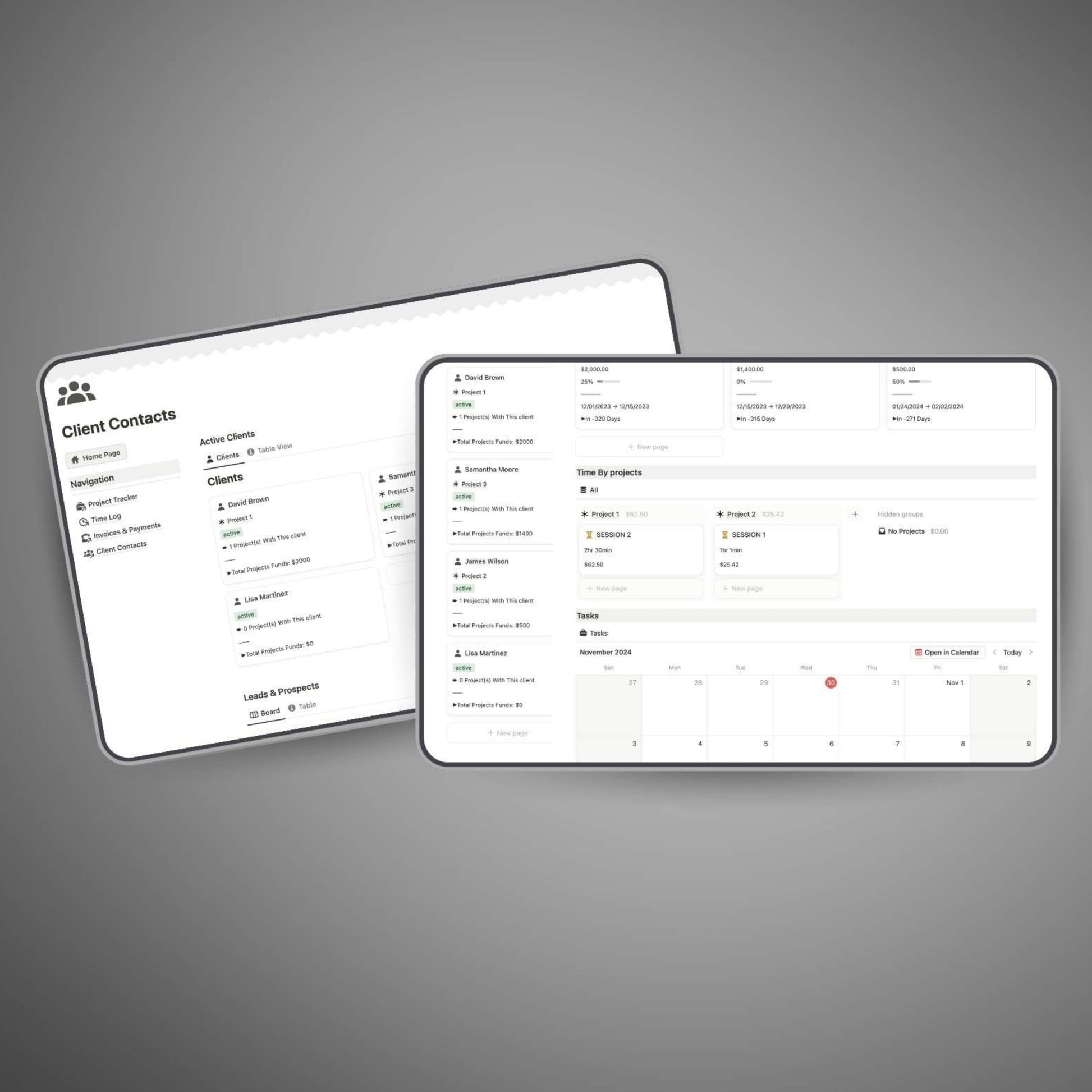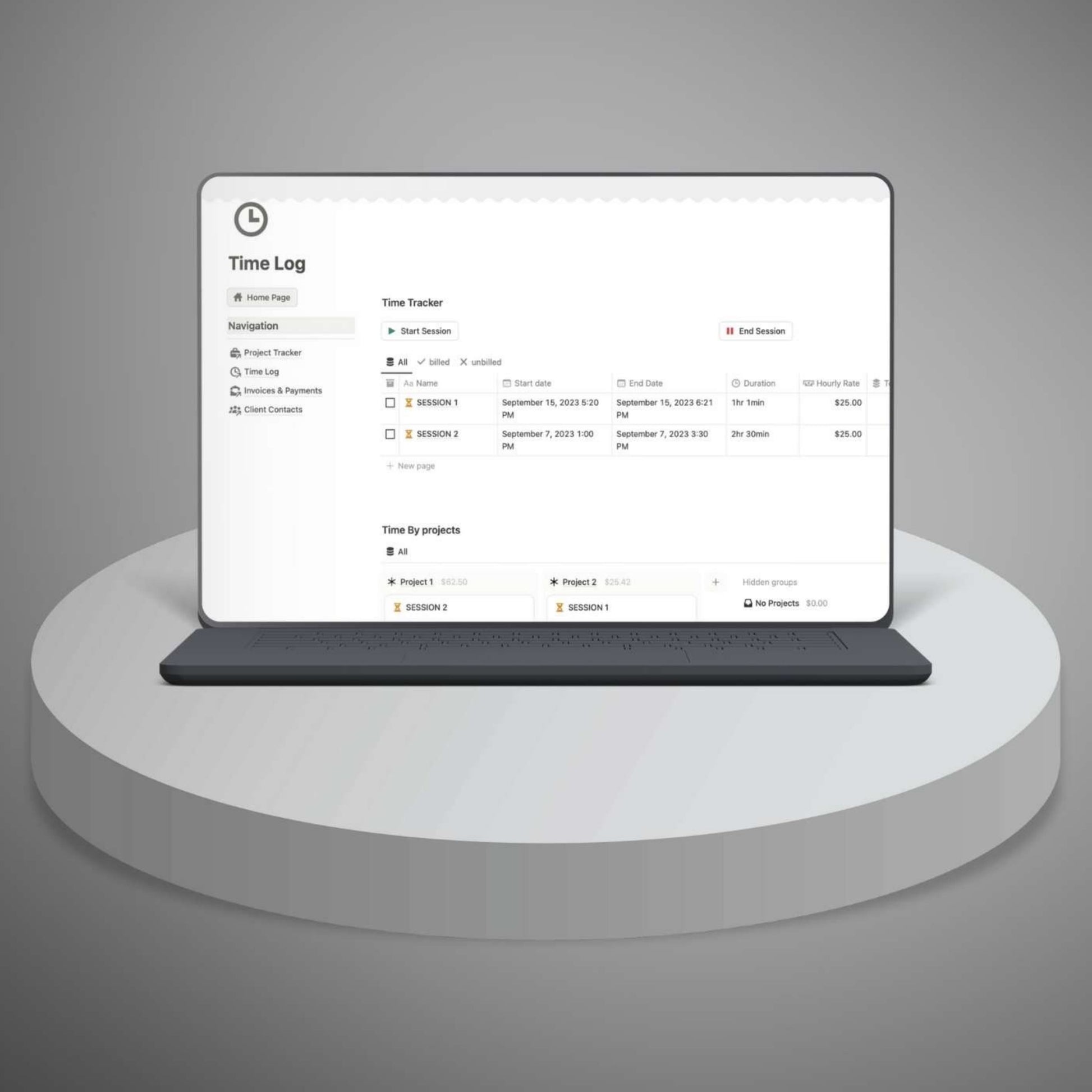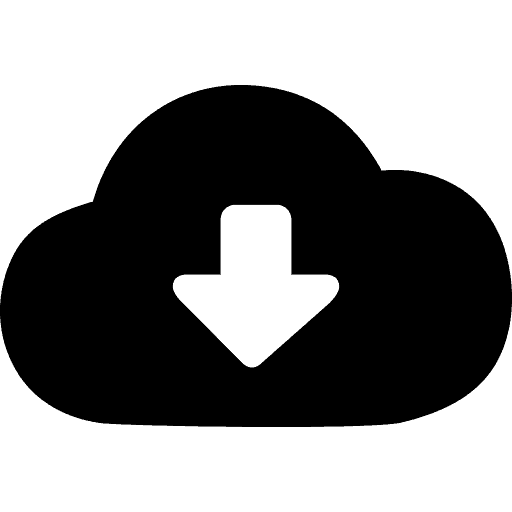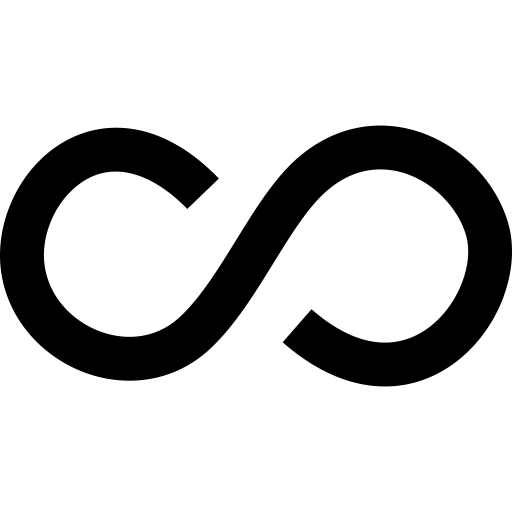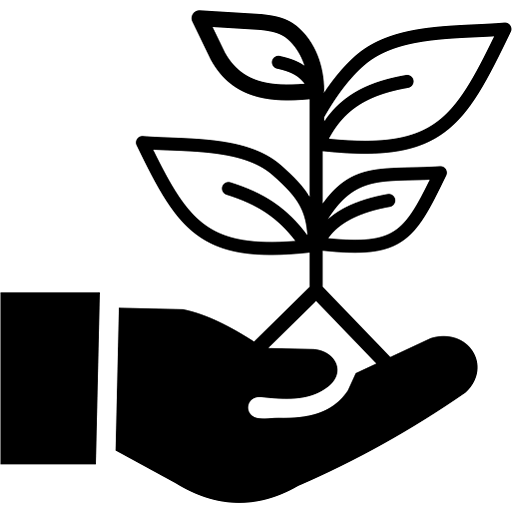Freelancer Planner Notion Template
✔️ Instant Download
✔️ One-Time Payment
✔️ All-in-one freelancer workspace
✔️ Manage freelance projects easily
✔️ Track billable hours fast
✔️ Simple client management system
✔️ Professional invoice tracker
✔️ Stay organized in Notion
✔️ Boost freelance productivity today
✔️ Time tracking for freelancers
✔️ Streamline your client workflow
✔️ Deadline and task calendar
✔️ Project tracker for Notion
✔️ Customizable Notion template
✔️ No more scattered tools
Couldn't load pickup availability
How It Works
How It Works
Instant download: Access your Notion template immediately after purchase.
Digital format: Fully compatible with Notion on all devices—phones, tablets, and computers.
Easy access: Download and duplicate the template directly into your Notion workspace.
Customizable design: Easily modify layouts, add or remove sections, and personalize to fit your needs.
Stay organized: Begin managing your tasks, goals, and projects immediately with your new template.
What You Will Need
What You Will Need
A Digital Device: Use a smartphone, tablet, or computer to access and use your Notion template.
Notion Account: Create or log in to your Notion account to duplicate and customize the template.
Internet Access: Required to download the template and sync it across your devices.
Focused Time: Set aside time to organize, plan, and manage your tasks, goals, and projects effectively.
Customization Tools: Use Notion’s flexible features to tailor the template to your specific needs.
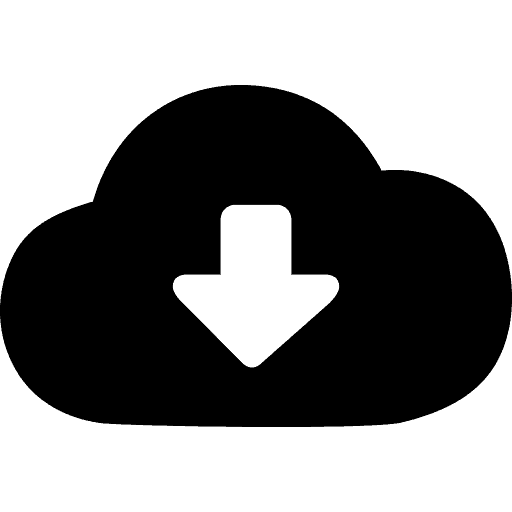 Instant Download
Instant Download
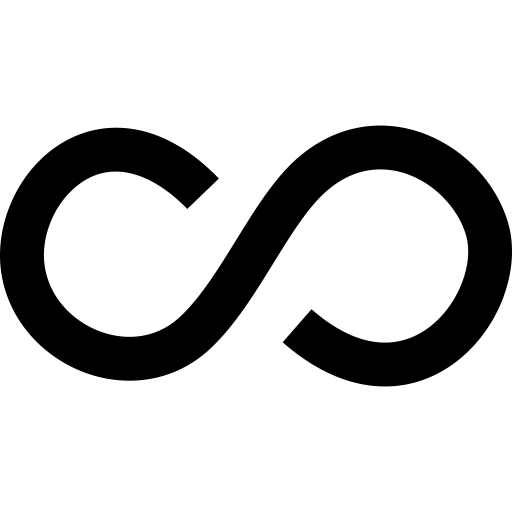 Lifetime Access
Lifetime Access
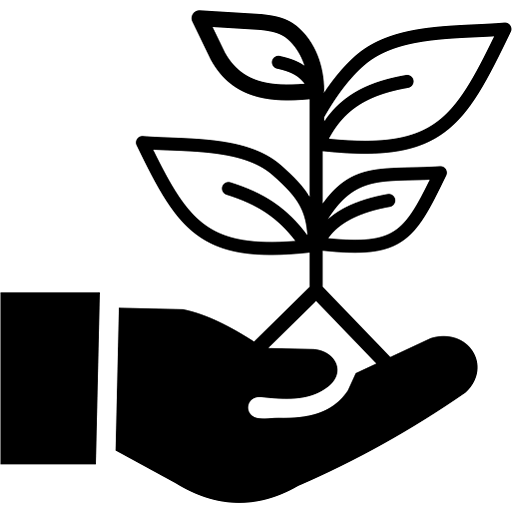 Eco-Friendly
Eco-Friendly
Share

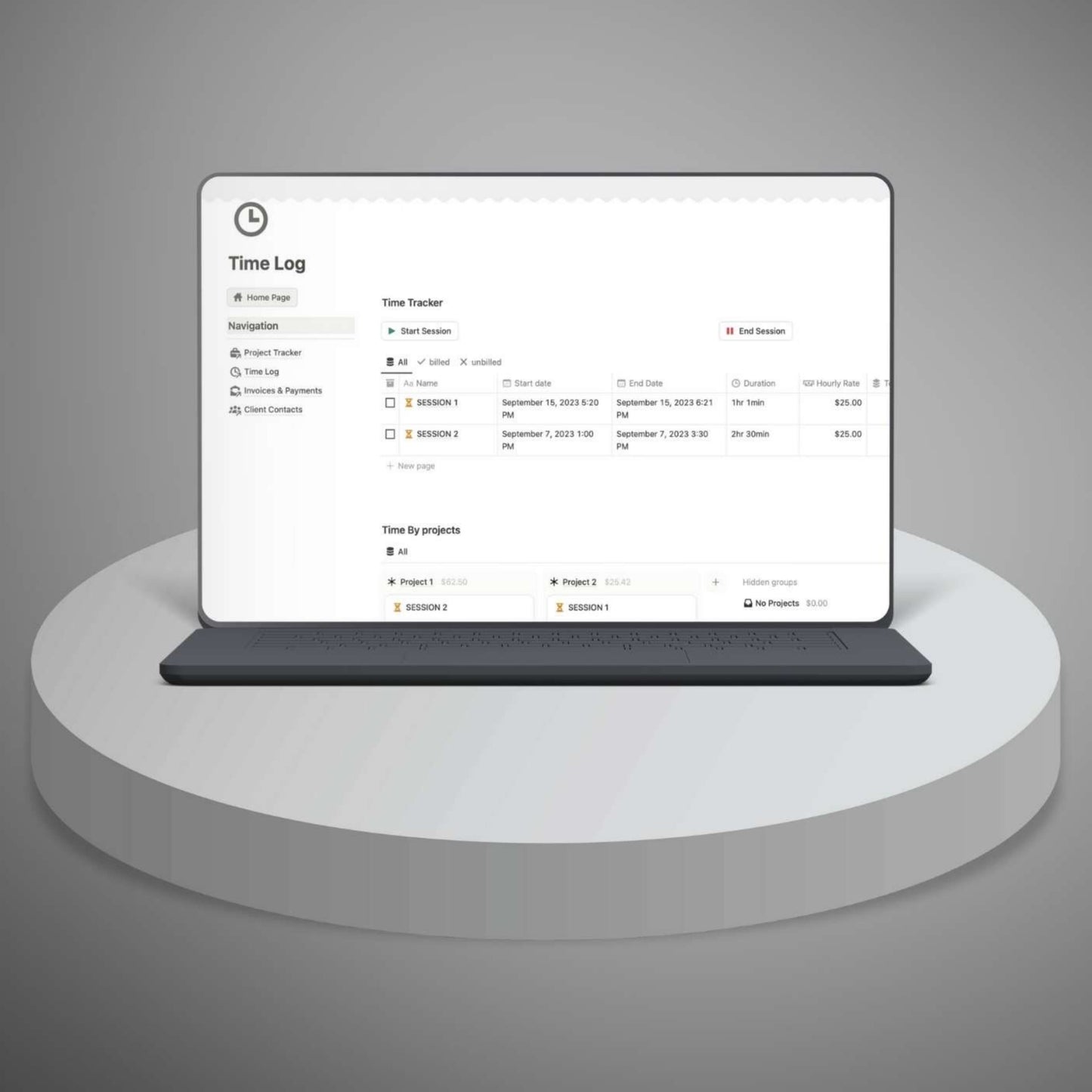

Struggling to Stay Organized as a Freelancer?
❌ Constantly switching between tools to track clients, projects, and hours?
❌ Losing time figuring out invoices, deadlines, and what task comes next?
❌ Feeling overwhelmed trying to manage everything solo with no structure?
Without a centralized system, freelance work can quickly become overwhelming. Manually tracking hours, juggling multiple client requests, and missing project deadlines creates unnecessary stress—and it’s easy to feel like you're always behind. Without a streamlined Notion workspace for freelancers, staying productive and professional is nearly impossible.
Your All-in-One Freelance Solution in Notion
Our Notion Freelancer Template is built to simplify and organize every part of your business—from managing clients and tracking projects, to logging hours and sending invoices. Whether you're just starting out or scaling your freelance career, this is the ultimate Notion project tracker for freelancers who want to work smarter, not harder.
✅ Instant download – Use it right away
✅ One-time payment – No monthly fees
✅ Manage clients & projects easily
✅ Track freelance hours effortlessly
✅ Built-in invoice tracker in Notion
✅ Deadline & task calendar included
✅ Stay organized, boost productivity
Say goodbye to cluttered spreadsheets, missed deadlines, and mental overload. This freelance Notion template gives you clarity, control, and confidence—so you can focus on doing what you love and grow your business without the chaos. 💼✨

Losing Billable Hours and Income as a Freelancer?
❌ Forgetting to log your time and missing out on income?
❌ Struggling to keep track of which invoices are paid, pending, or overdue?
❌ Wasting hours trying to manually calculate billing and payment history?
Without a clear system for tracking billable hours and managing invoices, it’s easy to undercharge, miss payments, or delay sending invoices—ultimately losing money and looking unprofessional. For freelancers, every untracked session is time you worked but won’t get paid for. That’s why having a Notion time tracking and invoice management template is essential.
Get Paid on Time with a Smarter Notion System
Our Notion Template for Freelancers includes a built-in time log and invoice tracker, helping you capture every billable minute and get paid without hassle. From session tracking to payment status updates, this workspace ensures nothing slips through the cracks—so your income matches your effort.
✅ Instant download – Start today, no setup needed
✅ One-time payment – Lifetime access, no subscriptions
✅ Track freelance hours accurately
✅ Log sessions and monitor billables
✅ Create and manage invoices with ease
✅ Keep payments organized and up-to-date
✅ Designed for freelancers using Notion
Stop letting untracked time and unpaid invoices eat into your income. With this Notion freelancer workspace, you’ll finally take full control of your time, get paid faster, and run your business like a pro. 💰⏱📋
Frequently Asked Questions (FAQs)
What is a Notion template?
A Notion template is a pre-designed, customizable digital workspace that helps you organize tasks, projects, and goals. It’s created to be used directly within the Notion app, making it easier to manage your personal or professional life.
How do I receive my Notion template?
Once purchased, you’ll receive a link to instantly duplicate the Notion template into your own workspace. No waiting time—start using your template immediately after purchase.
What format are the Notion templates in?
Our Notion templates are designed specifically for use within the Notion app. They are provided in a Notion-compatible format that you can easily import and start customizing right away.
Can I edit the Notion template?
Yes, all of our Notion templates are fully editable. You can customize them to suit your needs, whether it’s adjusting the layout, adding new sections, or modifying the content.
Do I need a Notion account to use the templates?
Yes, you’ll need a Notion account to use the templates. You can sign up for a free account if you don’t have one yet.
Can I use the Notion template offline?
Once you've imported the template into Notion, you can use it offline as long as you’ve synced the template to your device. However, you’ll need an internet connection for the initial download and setup.
How do I access the Notion template?
After purchasing, you’ll receive a link to duplicate the template into your Notion account. Simply click the link, and the template will be added to your workspace.
Are the Notion templates reusable?
Yes, you can reuse the Notion templates as many times as you need. They are fully customizable, and you can create multiple versions of them for different purposes or projects.
What if I have trouble accessing my Notion template?
If you encounter any issues with accessing or duplicating your Notion template, please contact us. We will assist you promptly to resolve any issues.
Can I use the Notion template for business purposes?
Yes, our Notion templates are designed for both personal and business use. Whether you’re managing a team, planning projects, or organizing your daily tasks, these templates can help you stay on track and organized.
Can I get a refund?
As Notion templates are digital products, we do not offer refunds. However, we are committed to your satisfaction and will be happy to help if you have any concerns or issues with your purchase.
How do I know which Notion template is right for me?
Each template comes with a detailed description outlining its purpose and use case. Browse through the collection to find the template that best fits your needs, whether for project management, goal tracking, or business planning.
Do I need an internet connection to use the Notion template?
You’ll need an internet connection to download the template and duplicate it into your Notion account. Once the template is synced to your device, you can access it offline.
Are the Notion templates suitable for beginners?
Yes, our Notion templates are designed to be user-friendly and easy to use, even if you're new to Notion. Each template includes clear instructions to help you get started quickly and efficiently.
Can I sell or share the Notion template?
Notion templates are for personal use. If you'd like to share them with others, you can share a duplicate link, but selling or redistributing the original template is not permitted.
Digital Planners Blog
View all-

How to get Out of Credit Card Debt Fast?
Discover how to get out of credit card debt fast with smart, proven strategies to reduce balances, save interest, and regain control.
Discover how to get out of credit card debt fast with smart, proven strategies to reduce balances, save interest, and regain control.
-

What is the Purpose of the Grace Period of a St...
What is the purpose of the grace period of a student loan? Learn how it helps borrowers prepare for repayment and manage finances wisely.
What is the purpose of the grace period of a student loan? Learn how it helps borrowers prepare for repayment and manage finances wisely.
-

Top Family Goals Examples to Strengthen Connect...
Discover practical family goals examples that inspire connection, growth, and happiness for every member of your family.
Discover practical family goals examples that inspire connection, growth, and happiness for every member of your family.
Subscribe and get 10% OFF on your first order
Join our DigyKeys newsletter and unlock exclusive deals, free resources, and expert tips to boost your digital journey—subscribe now!